https://www.xperience-group.com/solutions/crm/microsoft-power-platform/power-apps-2/
Power Apps is the Microsoft suite of products, enabling users to build custom applications to address various business needs. The low-code tools and services available within Power Apps includes applications, services and connectors, as well as a data platform. These tools and services can be used together or alone – addressing all your business problems.
There are two different types of Power Apps:
Rapid deployment of a configurable app to solve database challenges using standard or custom Dataverse tables and a consistent user interface, with ready-to-go Microsoft 365 integrations.
Work from a ‘blank canvas’: specify your data source and add the design and workflow into the app.
Want to learn more?
Power Apps connects with several Microsoft services:
Say goodbye to common business problems and hello to Power Apps.
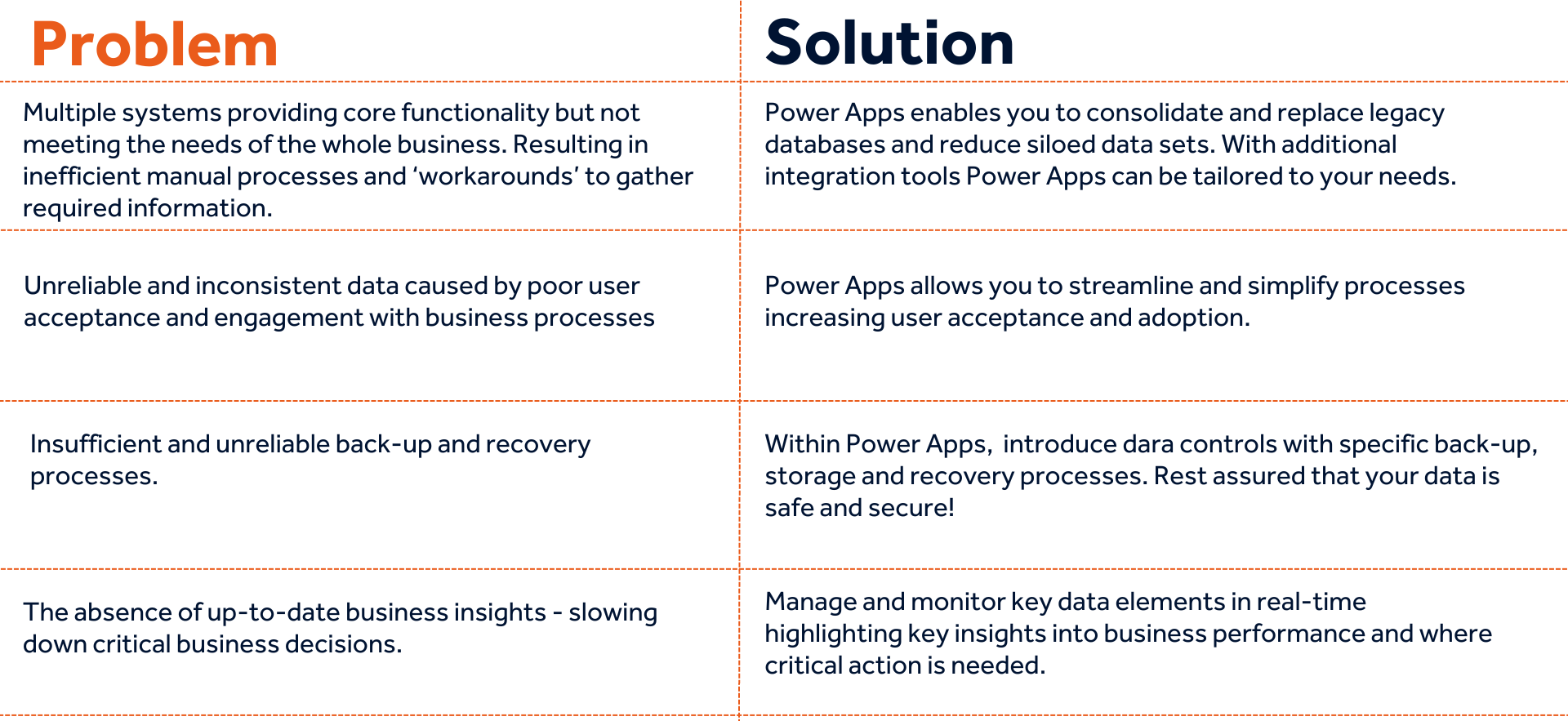
Chat to our team today...