https://www.xperience-group.com/news-item/sage-200-retrospective-aged-debtors-creditors-report/
A question that we frequently get asked is how to run a retrospective aged debtors & creditors report in Sage 200 – This blog will show you how.
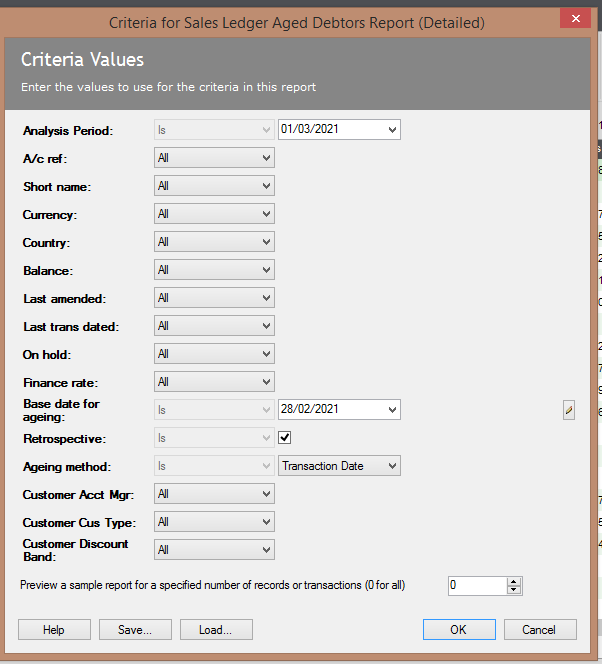
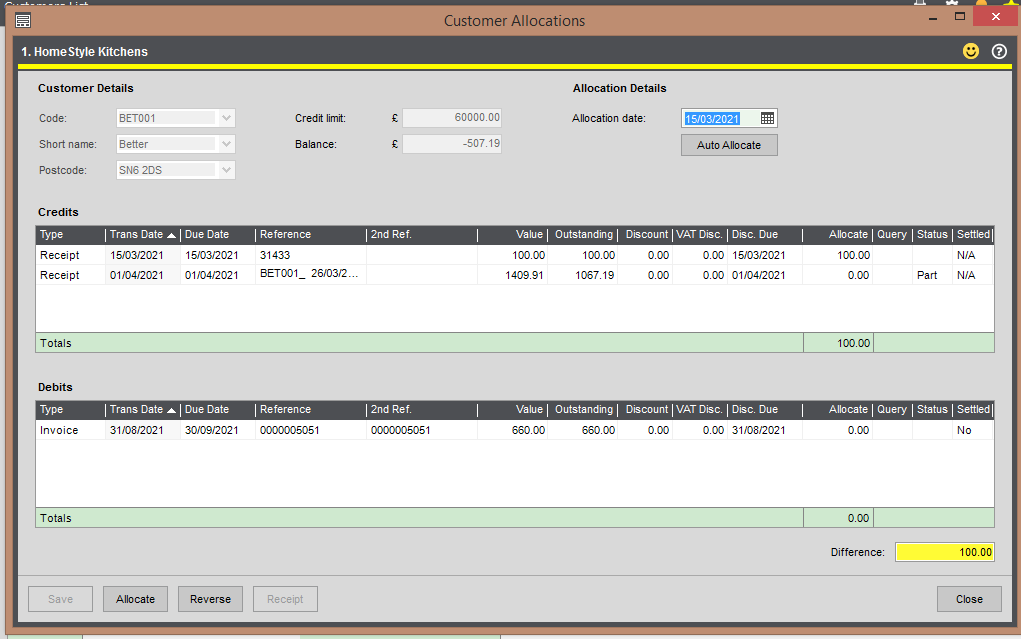
Sage 200 combines powerful accounting software with the freedom of the cloud. Connect the dots between departments and become a smarter, more agile, and better-informed business.
The modules available within Sage 200 mean the software can grow and adapt as your business grows.
Sage 200 offers:
This intuitive software delivers big picture visionary information, as well as granular details.
Sage 200 has the capabilities to deliver the insights you need to achieve success for your business.