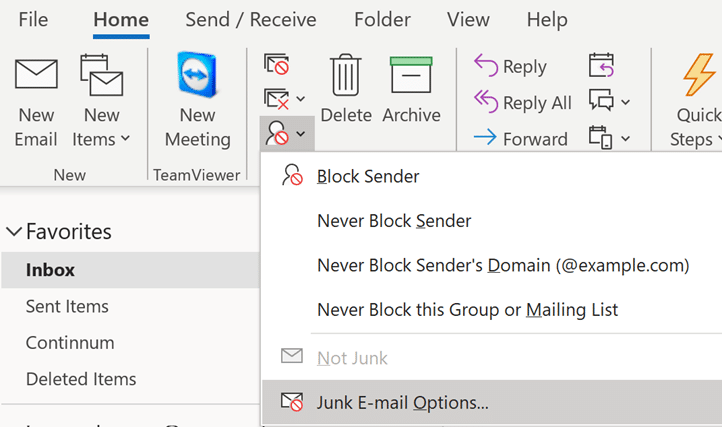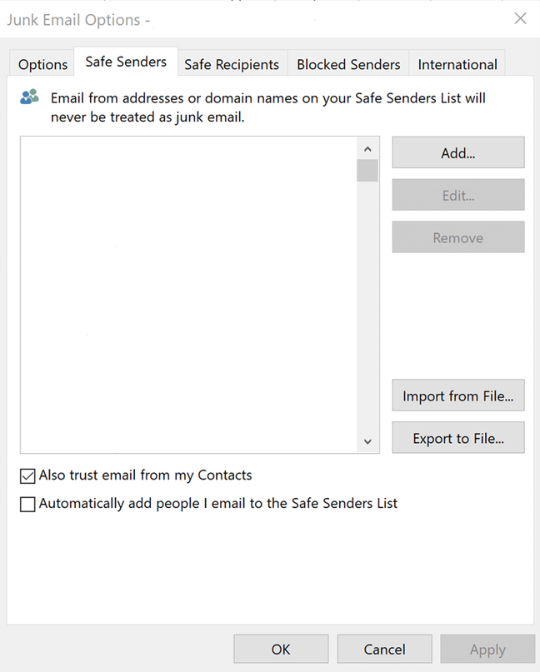https://www.xperience-group.com/news-item/adding-an-email-address-to-microsoft-outlook-safe-senders-list/
Many email service providers gift their users daily with unwanted emails which are at best, annoying and at worst, malicious! Most of these unwanted emails are from advertising companies, which either promise to make us rich quickly or offer us the liberty to work from home.
Outlook does a great job of filtering out unwanted emails. However, there may be senders that you actually wish to receive emails from.
To ensure you receive the emails you want, you can add a sender to the Microsoft Outlook Safe Senders list.
Once you have opened your Microsoft Outlook client on your desktop, on the Ribbon, from the Home tab, select the Junk menu option.